Your employee role must have the Reports permission to access reports, the Add Custom Report permission to create a new report with the Report Builder, and the Edit Custom Report permission to update the criteria of an existing custom report. See "Roles & Permissions" for more information.
Build your own custom report from scratch using TSD DEALER's Report Builder. Start by choosing from a comprehensive selection of criteria and report column options. You can set up the report for your own exclusive use or allow everyone at your location to access it.
Criteria for inclusion
For agreement reports, an agreement is included if it was opened at your current location with a Checkout Date within the report's Start Date and End Date range, inclusive.
Running the report
Your employee role must have the Add Custom Report permission to create a new report with the Report Builder.
- Launch the Report Builder. In the Custom Reports section of the Reports dialog, existing custom reports are available for selection. To build a new custom report, click .
- Choose your report criteria.
- Start Date and End Date. By default, the date range is the current month, up to today; you can change the report period, if necessary. For agreement reports, agreements opened during this date range are included.
- Report Category: Agreement or Fleet.
- (Optional) Type of agreement (e.g., Loaner) or unit (e.g., Shuttle); the list is based on your Report Category selection and the Agreement Types available at your location. If you do not choose a type, all types are included.
- (Optional) Status of the agreement or unit. If you do not choose a status, all statuses are included. Available statuses are the following:
- Agreement statuses: Incomplete, Open, Closed, Void, Unit Pending, and Close Pending.
- Fleet Statuses: Ready, In Use, On Maintenance, Dirty, Turnback Reached, Recall, Body Shop, Pending Import Details, Other, Removed From Fleet, Removed From Pending, Total Active Fleet.
- (Optional) Columns. See "Key Report Columns" for a description of key columns to choose from.
- Run the report. Click . See "Customizing Viewing Options" for information on sorting, filtering, grouping your results, and more. Some key options to consider:
- Group results by a column. Select an option from the Select Group By list to group your report results. To ungroup, change your selection back to Select.
- Export report results. To export results to a Microsoft Excel file (.xlsx), click . To export results to a PDF, click . Your exported file maintains any viewing customizations, such as sortng or filtering, that you have applied.
- View your results in full screen. Click to expand your results. To exit, click .
- Decide report access. You can use the Report Access options to indicate who is able to access this custom report (Anyone or Only You).
- Save the report. From your results, you can click to save your report criteria as a new custom report so you can run it again in the future. Enter a Report Name of up to 50 characters, and click . The new report will be listed in the Custom Report section of the Reports dialog, as well as in the Report Builder.
If running a fleet report, select Total Active Fleet if you want to include all active units (that is, those that are currently in service and not Removed From Fleet or Removed From Pending Import).
Note: After running the report, if you make any changes in the criteria, you must run it again to update the results.
Note: The Start Date and End Date are not saved; you can choose a Start Date and End Date when running your custom report from the Reports dialog.
Your employee role must have the Edit Custom Report permission to save updated criteria to an existing report, thereby overwriting the original custom report.
Note: If the custom report was created by another employee, you can only update or delete the report if your employee role has the Edit Custom Report permission and the report's access is set to Anyone, granting all employees viewership to the report.
If report criteria for an existing custom report needs to be modified (for example, new columns must be added), you can save changes, overwriting the previous report.
- On the Report Builder, select the custom report.
- Update the criteria, as necessary, and run the report.
- (Optional.) You can use the Report Access options to indicate who is able to access this custom report (Anyone or Only You).
- From your results, click to overwrite the original report with your changes. A confirmation is displayed: "Are you sure you want to update report setup for [Report Name]?" Click to continue.
- After a custom report has been updated, the name of the employee who made the most recent changes is displayed in the header of the report, along with the date and time the updates were saved.
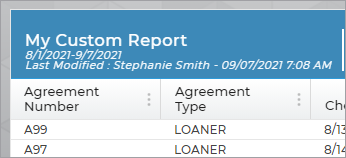
If you don't want to overwrite the report, you can save the report as a brand new report by clicking .
Note: If the custom report was created by another employee, you can only update or delete the report if your employee role has the Edit Custom Report permission and the report's access is set to Anyone, granting all employees viewership to the report.
On the Report Builder, run the report and click to remove the report from the list of Custom Reports. A confirmation is displayed: "Are you sure you want to delete report setup, [Report Name]?" Click to continue.
Customizing Viewing Options
Reports are customizable to fit your viewing preferences. After you run your report, you can adjust the way you view your results in all of the following ways:
Click to expand your results. To exit, click .
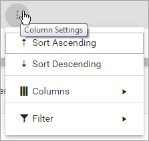
The columns included in your report are based on the Columns you selected in your report criteria. You can hide a column from your results without altering your report criteria by clicking the Column Settings icon (
To group your report results, select an option from the Select Group By list, which contains all columns in the report by which to group. To ungroup results, change your selection back to Select.
To reorder columns, click and drag column headers left or right. To expand the size of a column, hover your cursor to the right of the column, and click and drag to increase or decrease the column's width.

To sort results by a column, you can either:
- Click the column header once to automatically sort results in ascending order (
); click the header again to sort in descending order (
); click the column header a third time to remove the sort. If no arrow is present in a column header, results are not sorted by that column.
- Click the Column Settings icon (
) and select Sort Ascending or Sort Descending.

- Click the Column Settings icon (
) > Filter. Use the lists to indicate the criteria by which you want to filter results, and enter the value to be used for comparison.
- For numeric values: Indicate whether you want to view results that are greater than or equal to, equal to, or less than or equal to a certain value.
- For alphabetical values: Indicate whether you want to view a subset that starts with, contains, does not contain, ends with, or is equal to a certain value.
- To add more criteria, select AND or OR from the list. Then repeat the above steps using the second set of fields to type another value for comparison.
- Click Filter.
Understanding results
Some displayed columns may be blank depending on the status of the agreement or unit. For example, if you include Return Date, Contract Days, Miles Out, Miles Driven, which only apply to closed agreements, these columns will be blank for open agreements.
Key Report Columns
| Agreement Reports | |
| Column | Description |
|---|---|
| Agreement Type | Type of agreement (e.g., Rental or Loaner) You can use the Type list in your report criteria to narrow results to certain agreement types. |
| Additional Fees | The total amount in additional fees applied to the agreement. |
| Agreement Classification | The Classification selected on the agreement. |
| Agent In | Employee who opened the agreement. |
| Agent Out | Employee who closed the agreement, if applicable. |
| Agreement Notes | Any Agreement Notes entered on the agreement. |
| Agreement Status | Status of the agreement (e.g., Closed). |
| Agreement Type | Type of agreement (e.g., Rental). |
| Body Style | The Body Style of the most recent unit assigned to the agreement. |
| Business Source | Business source selected on the agreement. |
| CC Captured | N (No) or Y (Yes), to indicate whether a credit card was captured on the agreement, for locations with credit card and payment processing. |
| Checkout Date | Checkout Date of the agreement |
| Contract Days |
An Agreement Day (also known as "In Use Day" or "Contract Day") is defined as a single calendar day during which a unit is In Use on an agreement (excluding Internal Use agreements, if applicable). (Calendar days increment each day at midnight, not on a 24-hour clock starting from the Checkout Date/Time.) If a unit is assigned to two agreements in one calendar day, each agreement is counted as a separate agreement day; that's two (2) Agreement Days for that unit. (Therefore, when used to calculate utilization, utilization can become higher than 100%.) Example: During the month of February, a unit is assigned to an agreement A1 from 2/01 - 2/03, agreement A2 from 2/14 - 2/21, and agreement A3 from 2/21 - 2/22. In this case, the unit has 13 Agreement Days for February (3 + 8 + 2). |
| Customer Address | The address (street 1, street 2, city, state, and zip code) of the customer associated with the agreement. |
| Customer Email | The email address of the customer associated with the agreement. |
| Customer Make |
The Make of the customer's automobile associated with the agreement. |
| Customer Name |
The last and first name of the customer associated with the agreement (e.g., Smith, John). |
| Customer Phone | The phone number of the customer associated with the agreement. |
| Customer Tag Number | The Customer Tag Number entered on the agreement. |
| Customer VIN |
The VIN of the customer's automobile associated with the agreement. |
| Days Out | For open agreements, the number of calendar days from the agreement's Checkout Date to the reporting End Date. |
| Digital Signature | "Yes" or "No", to indicate whether an electronically-signed copy of the agreement form was saved to the agreement (as opposed to printing and having the customer sign a hard copy). This includes agreements on which a signature was captured electronically and contactless signatures obtained remotely via email or text. |
| Exchange Date | For agreements on which a unit was exchanged, this shows the date of the most recent exchange. |
| Expected Return Date | Expected Return Date of the agreement. |
| Fuel Charge | For closed agreements, the total fuel charges applied to the agreement. |
| Fuel In | Fuel Level In of the most recent unit on the agreement when it was returned |
| Fuel Out | Fuel Level Out of the most recent unit on the agreement |
| Fuel Used | The amount of fuel used on the agreement |
| Insurance Company | Name of the insurance company associated with the customer's automobile insurance |
| Insurance Expiration Date | Expiration Date of the customer's automobile insurance policy. |
| Insurance Verified | Y (yes) or N (no), to indicate whether insurance was synced or uploaded through one of TSD DEALER's providers of Insurance Verification integration. |
| Insurance Policy Number | Insurance Policy Number for the customer's automobile insurance |
| Make | Make of the most recent unit assigned to the agreement |
| Mi / Km Driven | Number of miles or kilometers driven on the agreement |
| Mileage Charge | For closed agreements, the total mileage charges applied to the agreement. |
| Mobile Open | For open agreements, N (No) or Y (Yes), to indicate whether the agreement was opened on the mobile app. |
| Mobile Closed | For closed agreements, N (No) or Y (Yes), to indicate whether the agreement was closed on the mobile app. |
| Model | Model of the most recent unit assigned to the agreement. |
| Odometer In | Odometer reading when the unit was returned on the agreement. |
| Odometer Out | Odometer reading when the unit was assigned to the agreement. |
| Purchase Order Number | Purchase Order Number entered on the agreement. |
| Rate Code Name | For closed agreements, the name of the Rate Code applied to the agreement. |
| Reason | For Internal Use types of agreements, the reason the unit is being used (e.g., Transfer to another office). |
| Service Advisor | The employee selected as the Service Advisor on the agreement. |
| Split Bill | For closed agreements, if a split invoice was created to split charges between a company and the customer, the total amount that was billed to the company. |
| Tax Amount | For closed agreements, the total amount of taxes applied to the agreement. |
| Third Party Provider | For locations with a Third Party service, the name of the third party providing a unit to the customer. |
| Toll Charges | For locations with Toll Processing, the total toll charges incurred on the closed agreement. |
| Total Bill Rate Charge | For closed agreements, the total amount of hourly, daily, weekly, and monthly rate charges applied to the agreement. |
| Total Charges | For closed agreements, the total amount of charges applied to the agreement, including rates (Total Bill Rate Charge), fuel charges, mileage charges, fees, and taxes, excluding surcharges. |
| Total Payments | For closed agreements, the total amount of payments processed on the agreement. |
| Unit Number | The Unit Number of the most recently assigned unit on the agreement. |
| VIN | The VIN of the most recently assigned unit on the agreement. |
| Write Off | For closed agreements, the total amount in write offs applied to the customer portion of the bill on the agreement (e.g., 5 for $5.00) |
| Year | The Year of the most recently assigned unit on the agreement. |
| Fleet Reports | |
| Column | Description |
| Unit Number | The Unit Number of the unit. This column is always displayed; the column option cannot be cleared. |
|
Agreement Days |
An Agreement Day (also known as "In Use Day" or "Contract Day") is defined as a single calendar day during which a unit is In Use on an agreement (excluding Internal Use agreements, if applicable). (Calendar days increment each day at midnight, not on a 24-hour clock starting from the Checkout Date/Time.) If a unit is assigned to two agreements in one calendar day, each agreement is counted as a separate agreement day; that's two (2) Agreement Days for that unit. (Therefore, when used to calculate utilization, utilization can become higher than 100%.) Example: During the month of February, a unit is assigned to an agreement A1 from 2/01 - 2/03, agreement A2 from 2/14 - 2/21, and agreement A3 from 2/21 - 2/22. In this case, the unit has 13 Agreement Days for February (3 + 8 + 2). |
| Body |
Body Style of the unit. |
| Closed Agreement | The total number of agreements (on which the unit was assigned) that were closed during the reporting period. |
| Connected Car | N (No) or Y (Yes), to indicate whether the unit has a Connected Car device and Enable Connected Car turned on in the unit record, for locations with TSD Telematics. See "TSD Telematics" for more information. |
| Connected Car Device ID | For locations with TSD Telematics, the Device ID of the Connected Car device in the unit. |
| Current Location | The current location of the unit. |
| Date Added | The date the unit was added to the fleet. |
| Days in Service |
A unit's Days in Service (also known as "In-Service Days") is calculated as the total number of days the unit has been in service over its single or multiple life cycles, either from the unit's Service Start Date to today (if the unit is still in service), or to the date the unit was removed from the fleet, inclusive of the Service End Date. However, note that your manufacturer may choose to exclude calendar days on which a unit spends on certain statuses from being counted in the "Days in Service" portion of calculations (e.g., On Maintenance, Recall, or Body Shop). Units with multiple life cycles reflect utilization for days in service spent in the fleet. If your manufacturer has a Pre-Owned Vehicle program, this includes both life cycles for Pre-Owned units in your location's fleet; days in service during it's first, non-pre-owned life cycle, and days in service during its second pre-owned life cycle will be counted toward utilization. |
| Days on Loan | The number of days the unit was In Use during the specified period. Unlike Agreement Days, if a unit is assigned to two agreements in one calendar day, that is still one (1) day on loan for that unit. |
| Exterior Color | The Exterior Color of the unit. |
| Fuel Capacity | The Fuel Capacity of the unit. |
| Fuel Level | The current Fuel Level of the unit. |
| Hard Hold | "Y" or "N" to indicate whether or not the unit is currently on Hard Hold. |
| Hard Hold Note | If the unit is on Hard Hold (Hard Hold = Y), the Hard Hold Reason entered for the hold. |
| Idle Days | The number of days the unit has been idle since it was last used on an agreement. |
| Inspection Expiration Date | The Inspection Expiration Date for the unit's inspection sticker |
| Last Used | The date the unit was last In Use on an agreement. |
| Lifetime Utilization | The Lifetime Utilization, or the fleet utilization percentage of the unit over its lifetime. |
| Make | The Make of the unit. |
| Miles | The current odometer reading of the unit |
| Model | The Model of unit. |
| Number of Agreements | The number of agreements (open and closed) on which the unit was assigned during the reporting period. |
| Open Agreement | The total number of agreements (on which the unit was assigned) that were opened during the reporting period. |
| Owner Location | The owner location of the unit. |
| Plate Number | The License Plate Number of the unit. |
| Plate State | The License Plate State of the unit. |
| Plate Sticker Expiration | The Sticker Expiration Date of the unit. |
|
Pre-Owned |
'Yes' or 'No', to indicate whether the unit is a Pre-Owned unit. |
| Revenue per Unit |
All revenue (rates, fees, fuel, miles, and tolls), excluding taxes, earned by the unit on its closed agreements. Revenue is only attributed to the unit assigned to the agreement at the time of close, and to the month in which the agreement was closed. So, if an agreement was opened on 7/25 and closed on 8/2, the revenue is attributed to August, the month in which the agreement was closed. On the Closed Contract Accounting report, this is the same value as the Total Charges subtracted by Taxes. |
| Service End Date | The unit's Service End Date. |
| Service Start Date | The unit's Service Start Date. |
| Tag Number | The unit's Tag Number, if entered. |
| Transponder ID | The unit's Transponder ID, if entered. |
| Trim | The unit's Trim Level. |
| Turn Rate | The number of closed agreements, excluding shuttle agreements, to which the unit was assigned. |
| Turnback Date | The unit's Turnback Date. |
| Turnback Miles | The unit's Turnback Miles. |
| Unit Status | The unit's current status (e.g., Ready). |
| Unit Type | The unit's Fleet Type (e.g., Loaner). |
| Utilization | The percentage of time that the unit has been in use during the reporting period (e.g., 90.32%). It is calculated by Agreement Days ÷ Days in Service. See "Utilization" to read more about utilization and how it's calculated. |
| VIN | The VIN of the unit. |
| Year | The Year of the unit. |
Report Sample
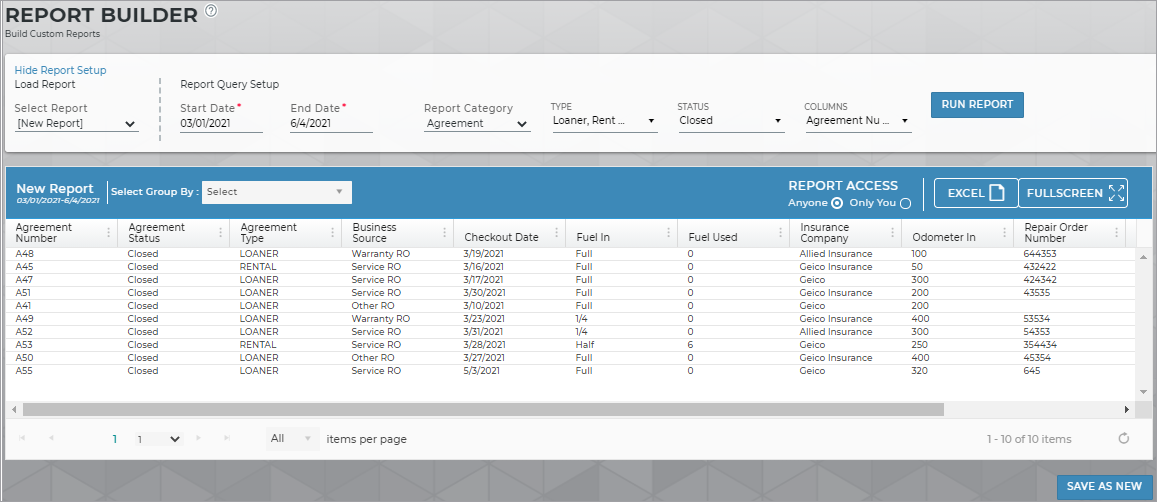
© 2026 TSD Rental, LLC

 >
> 